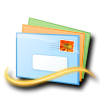Powerful email client with a friendly, cool interface
Powerful email client with a friendly, cool interface
Vote: (19 votes)
Program license: Trial version
Developer: Ritlabs
Version: Home Edition 6.4
Works under: Windows
Vote:
Program license
(19 votes)
Trial version
Developer
Version
Ritlabs
Home Edition 6.4
Works under:
Windows
Pros
- High-level security features with email encryption
- Supports a wide array of authentication protocols
- Powerful search and automated filtering systems
- Customizable interface and behavior
- Active development with regular updates
Cons
- Steep learning curve for new users
- Interface can feel outdated
- Advanced features may be daunting for casual users
Streamlined and Secure Email Client for Windows
The Bat! is an email client designed for Windows that brings a promising combination of improved security and a comprehensive feature set aimed at both personal and business users. As an alternative to mainstream email applications, The Bat! strives to offer a more secure and customizable email experience.
Interface and Usability
The Bat!'s interface can initially come across as overwhelming due to its plethora of options. However, once users become familiar with the layout, the logical arrangement of tools and features becomes apparent. The design sticks to a classic email client structure, which can feel somewhat dated, but its functionality remains top-notch. Users benefit from a multi-panel layout that allows for efficient navigation between mailboxes, folders, and individual emails.
Security Features
One of The Bat!'s strongest selling points is its robust security measures. The software integrates seamlessly with PGP (Pretty Good Privacy) for encrypting emails, ensuring private correspondence remains confidential. Additionally, The Bat! does not use the typical web-based interface for email retrieval, instead opting for direct communication with mail servers. This method reduces the risk of web-based email vulnerabilities.
The application supports various authentication protocols and encrypts private data at rest, keeping your personal information shielded from unauthorized access. This attention to security is particularly appealing for users handling sensitive information who prioritise confidentiality and data protection.
Advanced Functionality for Power Users
For those looking for fine-grained control over their email management, The Bat! delivers. It allows users to automate tasks with filtering systems and customizable templates, saving time and increasing productivity. Advanced sorting features help keep your inbox organized, and the inclusion of a powerful search tool enables you to find specific emails with ease.
The application's latest updates include new features such as setting CC and BCC fields when redirecting messages and the handy "Message | Edit as New" action. These additions demonstrate the developers' commitment to refining functionality and catering to user needs.
Performance and Stability
Performance-wise, The Bat! operates smoothly, handling large volumes of emails without noticeable lag. Regular updates have addressed the majority of bugs from earlier releases, contributing to a stable user experience. The continuous improvements show that the application is being actively maintained, crucial for software that handles everyday tasks like email.
Customization
Another significant advantage of The Bat! is its high level of customization. Users can tailor the look and behavior of the software to their liking, from visual themes to the layout of toolbars and message templates. This flexibility is not just cosmetic; it extends to functionalities such as custom message filtering rules, which can be complex but powerful for those who invest time into setting them up.
Conclusion
The Bat! offers a compelling choice for users seeking an alternative email client that prioritizes security and customizable features. While it might have a steeper learning curve than some of its counterparts, its advanced capabilities and consistent updates make it a strong contender in the email client arena, specifically for those who place high value on keeping their communications private and secure.
Pros
- High-level security features with email encryption
- Supports a wide array of authentication protocols
- Powerful search and automated filtering systems
- Customizable interface and behavior
- Active development with regular updates
Cons
- Steep learning curve for new users
- Interface can feel outdated
- Advanced features may be daunting for casual users